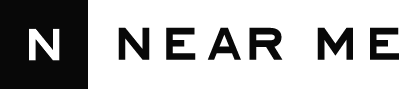With kids returning home for the holidays, it's the time of the year when students and young professionals become the on-hand IT staff for their families. Anyone who’s ever tried convince a parent to upgrade their browser to Chrome, Firefox or at least a version of Internet Explorer released since the Clinton Administration knows that this can be a frustrating experience for both parent and child. Fortunately, Google is helping people impart computing basics with Teach Parents Tech, a simple online form letter that sends your folks video tutorials how to perform simple tasks like copying and pasting, creating strong passwords and cropping photos.
Google’s motivations aren’t entirely selfless: many of the tutorials are walkthroughs explaining how to use Google products, making Teach Parents Tech a particularly clever form of viral marketing. Still, the company is performing a useful service. Despite this being a common task for tech-savvy youths and grown professionals around the holiday season, there are few online resources to help teach family members computer basics while minimizing frustration.
The hive mind at Ask Metafilter offers some addition ideas, with a number of archived threads about this very topic. While some of the specifics are outdated, a lot of the basics remain relevant, and Metafilter users point to other useful resources for teaching older family members, including classes at the local senior center and websites about computing that are directed at older audiences.
And if your best efforts to impart the secrets of the tech kingdom to your folks fail, a VNC service that allows you to access a family member’s computer remotely can be the difference between an easy fix and an exasperating hour-long phone conversation. Most modern versions of Windows have basic remote desktop functionality built in, while more robust third-party applications such as LogMeIn and Mocha VNC work across operating systems and even allow you to remotely access your parents’ computer from your smartphone or iPad.
Good luck, and if you discover other great online resources, be sure to share them in the comments.