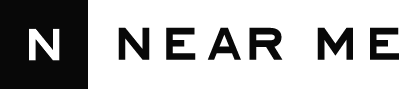If you’re a regular user of Facebook or Twitter, at some point you’ve probably consulted your online social networks for information, feedback, or advice.

Similarly, for nonprofits and other organizations working in a transparent, shareable manner, social networking sites are a phenomenal way to get community feedback. But with so many information inputs–various social networks, blog comments section–how does an open organization collect all of those responses in a time-effective and useful way? It’s a confounding question.
Former Lifehacker editor Gina Trapani confronted this problem after she went solo in 2009. With thousands of Twitter followers, it was difficult for her to collect and track the thousands of responses she might receive to a question she posted about a subject she was covering on her Smarterware blog. After a few months of coding, she built the ThinkTank app, a web application that captures and organizes responses to your social networking questions, and opened it to the open-source development community.
In February, web visionary Anil Dash brought Trapani and ThinkTank under the umbrella of the non-profit Expert Labs, an offshoot of the American Association for the Advancement of Science. ThinkTank’s first major client was no less than the White House. This past Monday, this tweet from the White House announced the government’s first implementation of the ThinkTank app. Posing the ambitious question "what are the big scientific and technological challenges that America should tackle?", the White House will use to app to crowdsource responses offered via Twitter and Facebook.
The wonder of open source is that ThinkTank is accessible to an organization of any size, not just the White House. Such a tool to facilitate discussion across a wide variety of platforms–and effectively collect and organize the responses–is a potential boon to any organization or group that wants to effectively discuss and collaborate with the members of its online community.
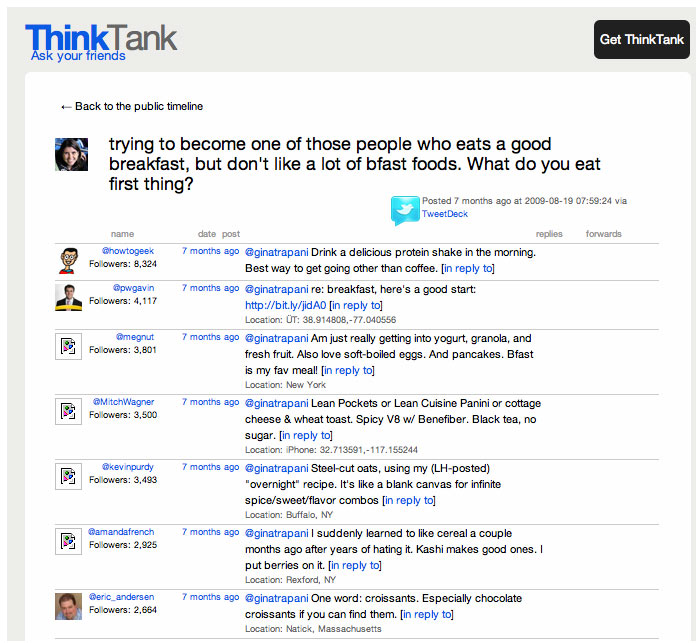 The implementation process is remarkably simple. As explained on the ThinkTank blog:
The implementation process is remarkably simple. As explained on the ThinkTank blog:
- Get the code and install ThinkTank on your own web server or cloud infrastructure. (Instructions are available in the User Guide.)
- Connect ThinkTank to your social network like Twitter by signing in with your existing account.
- Ask a question to your friends, and then wait as ThinkTank collects responses and displays them for you to read over and analyze.
The application currently collects responses from Twitter and Facebook, and the community is working on supporting other social networking and blog platforms. I’m working on an in-depth feature on Thinktank for Shareable, but as I’m researching the application, I’m excited about how it could be used as a tool for organizations to foster effective collaborations with their online communities, leveraging the networks that people are already using–Twitter, Facebook, and blogging platforms. Posing questions to your community using these tools is the easy part–pulling all those responses together is much tougher. As I continue to research this article, I’m going to install a ThinkTank instance on my own server and experiment with it, and I plan on speaking with developers working on the project to find out how organizations of any size can implement it as a community-building tool. I’d also be curious to see if people in the Shareable community are involved in the development of ThinkTank or plan on using it in the future–are you working on it? Would you use it for your organization, and if so, in what ways?

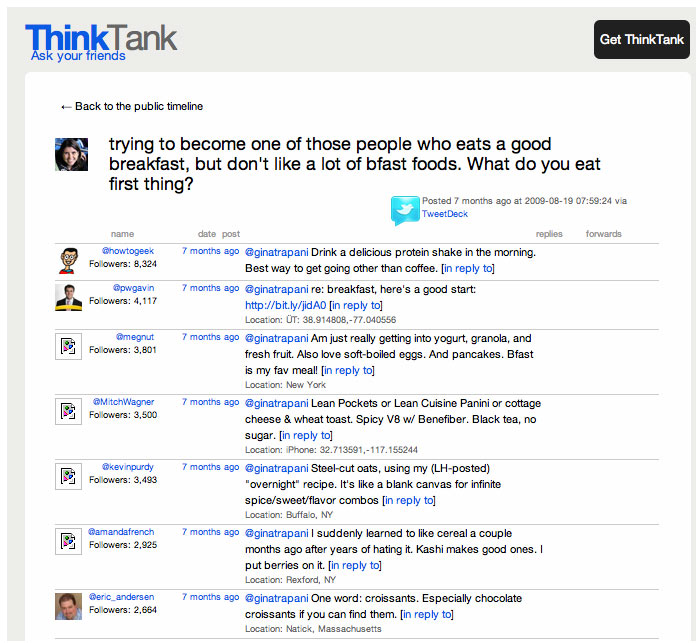 The implementation process is remarkably simple. As explained on the ThinkTank blog:
The implementation process is remarkably simple. As explained on the ThinkTank blog: