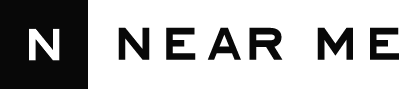An experienced FabLab developer details the steps involved in designing, developing and launching your own FabLab.
FabLabs are a global network of local labs, enabling invention by providing access to tools for digital fabrication. This is the definition of FabLab according to the Fab Charter, the manifesto that expresses the principles and values behind FabLabs. Started by accident by the Center for Bits and Atoms at MIT, the FabLabs movement is now 10 years old and is continuously evolving, with the number of new labs doubling every year and half.
FabLabs can be understood from different perspectives. I've already written on this topic, so here I will just recap the main concepts. A FabLab can be understood as a physical space with tools and machines for digital fabrication; a community of people that collaborate and share some values and capabilities; and a node in a global network that seeks a balance between being completely independent and local and being completely coordinated and global. Each of these three different natures is important and cannot be taken alone.
Though it may also be a space for developing prototypes or building final working products, the main goal of a FabLab is to be a space for experimenting at the intersection of bits and atoms, information and matter. This is one of the most important features of a FabLab: to let you experiment with digital information and physical representation with materials. Therefore FabLabs are very important for education and more. They can foster collaboration in the local community, they can initiate the development of new projects and businesses, and they represent a testbed for the future of manufacturing; a future that revolves around locally-distributed manufacturing, co-design and collaboration.
I previously detailed 10 things that should be done when starting a FabLab. Here, I will elaborate more on the process of starting a FabLab (another resource can be found at FabFoundation.org). There are other possible processes and you might have to modify the process for achieving specific results, or within your specific context. The photos are of the Muse FabLab in Trento, Italy, which I recently developed inside the Muse Science Museum. I also worked on the Aalto FabLab inside the Media Factory of Aalto University in Helsinki, Finland. I hope to start more FabLabs soon!

The beginnings of the Muse FabLab in Trento, Italy
Look for Local Resources
The first step is to look for the resources and people that are necessary for developing the lab. Both are important. The resources can be of any kind: time, money, spaces for the lab, facilities that may be used by the lab, public and private institutions, businesses and services. The idea is that all these resources must be connected to form a local ecosystem that supports the development and life of the lab. Be prepared to have around $100k-200k and 6-12 months available. If you need to start a FabLab in less time, you can ask other labs or people to help you develop the lab. This is why I helped the Muse develop the Muse FabLab.
Look for the Right People
Then focus on the necessary people. This may even be your first starting point; it depends on the specific situation. You might start by looking for other people to develop a low-cost, grassroots FabLab, or you might hire people for the development of the FabLab. The necessary people can have many different roles: they may develop the lab, they may bring education to the people developing the lab, they may form important partnerships, they may run short workshops, they may bring specific knowledge, they may develop the first projects, and so on.
Design Activities, Services and Features
After you have found the right resources and people for starting a lab, it's time to design all the activities, features and services offered by the lab. It is now important to shape the specificities of your lab. The local context of your lab will need specifics activities and services, so it is always important to adapt the global concept to the local context. There's a lot of work to be done during this step!
Design the Business Model
As soon as you have a first draft version of your lab's activities and services, you can start designing the business model and then, later, the business plan. You cannot start a business model without a specific product or service, therefore it is important to have a first version of the project of the lab. You can then further improve both the design of services and activities and the design of the business model in parallel.
After the business model is ready, you can start developing the business plan. This is the document where you will check the balance between revenues and the costs of developing and running the FabLab. Refining the business plan is an activity that will continue throughout the life of the lab. The first 6-12 months will be a testbed for the first version of the business plan, where you will discover if the hypothesis you made while designing the lab were true, and what the real expectations from the users and the local community are. There is no single business model or business plan for FabLabs, but many different revenue models can be connected in order to make sustainable all the value, both social and economic, that is generated by the lab.

The Muse FabLab team at work
Prepare the Space
It is now time to prepare the space. Even if we could take it for granted, it is never an easy and short task. There are many resources and people involved, and it may take more time than expected. Financially, renovating the space might cost you even more than the machines! Between construction work, piping, electricity and data cables, there may be delays. It is therefore important to pay special attention to this step.
Choose, Buy and Set Up Machines
Currently, each FabLab buys its machine from vendors, but ideally, in the future, each FabLab will be able to manufacture the machines needed by new FabLabs (this will be the so-called "FabLab 2.0" version). But at the moment we still need to buy most of the machines. This step will probably bring most of the discussion between the people involved in the development of the lab. Each person has their favorite machines and tools, and it's not always easy to find the right mix. There is one official list of machines, tools, components and materials maintained by Neil Gershenfeld himself. However, the list is not mandatory, and there are many criteria for choosing the machines and tools for your labs.
It is always a good idea to follow the official list as much as possible since there are network effects that make some machines more popular and widely tested. But considering that the list is always evolving, and that each country has its own laws and markets, it is also important to think critically about it and just provide the same kind of machines. These are some of the many criteria that might influence your choice of machines:
- Is the machine right for your activities? Some machines are nice but may not be that useful for your activities, and you might want to wait a bit before spending money on them.
- Are the specifications of the machine right for your space and activities? Sometimes you can choose between different sizes of a machine. It is therefore important to understand how the size will affect your activities. For example, I prefer a bigger laser cutter than the one on the official list, since it is the most-used machine in FabLabs and I prefer to have more flexibility with it.
- Is the machine part of the official list? It will help in making the lab more international and standard, as the list is based on many years of testing inside the most important FabLabs.
- Is the machine compatible with Fab Modules? Fab Modules is a software package that is developed by the Center for Bits and Atoms and the FabLab network. It is supposed to be at the center of the FabLab, by converting many outputs to machine inputs. It covers most of the machines of the official inventory but it is not always used yet; it may be in the future. The most important machine to be used with Fab Modules is the Roland Modela Mdx-20, if you want to fabricate PCB in the FabLab-way.
- Is the machine easy to install? Some machines may be too hard or too time consuming when it comes to install them, so it's always good to ask other labs about it.
- Is the machine easy to run? Some machines are really well done, but are very complicated since they were designed for professional and trained users to use them, not casual users learning their way around a FabLab. Sometimes it is preferable to have less complicated and easier to use machines (this will help you save a lot of time when helping the users start their projects). For example, there are many big CNC milling machines available, but the ShopBot is a good choice for its ease of use.
- Can you afford to buy this machine? Some machines are very nice but might be too expensive, or there may be expensive custom fees for importing them in your country (as it is the case in Brazil, for example).
- Is the machine popular enough? Some machines may be nice and manufactured close to your lab, but maybe you would like to have more people in the FabLab network to help you with knowledge about the machines. Therefore it is important to understand when you can experiment with a new machine or when you just need a reliable machine fast; a machine that the FabLab network has already tested and adopted.
- Is the machine popular with the FabLabs you will be collaborating the most? If you already plan to collaborate with some specific FabLabs, it makes sense to have similar machines and components.

The FabLab is finished and ready for users
Open the Space
While some FabLabs have had their inauguration before the space was really ready, I prefer to wait before opening the space. You can have only one inauguration and it's an important moment for communicating your space and your activities. Prepare some specific activities and some flyers and posters for spreading awareness about the space and its future activities. Opening a lab seems an easy task, but it may be a very intense moment. For example, we inaugurated the Muse FabLab together with the whole Muse Museum, so we had a 24 hour, 30,000 visitors inauguration!
Further Develop the Space and Machines
Most likely, the lab won't be completely functioning when you open it, for the simple reason that you need to test it with users in order to understand what the specific needs for the space are. It is therefore important to find time and projects for further improving the space, the activities and your knowledge and expertise. For example, during the development of the Aalto FabLab, it was very useful to attend the Fab Academy, the distributed educational format of the FabLab network. Having a specific exercise each week forced us to experiment, test and refine all the machines and spaces. Furthermore, the Fab Academy is a great example of collaboration between the most advanced FabLabs. Therefore, it is always a good idea to participate in it!
Connect to Local and Regional Networks
Last thing to do: add yourself to the list of the FabLabs on the FabLab Iceland wiki and on the new Fab Foundation website. The FabLab network has emerged without a design, so the current form of governance is still evolving. At the moment, the form of governance is a mixed, bottom-up/top-down form. There are national networks (like in Spain) and regional networks (like in Latin America) growing with the Fab Foundation as a wrapper between them. It is important to remember that the Center for Bits and Atoms and MIT just do research and education, and they are increasingly out of the management of the FabLab network. Therefore it is important for you to contact your closest regional or national network and the Fab Foundation at the same time in order to be an active part of the network.
##
Top photo by aurelie ghalim CC BY-SA