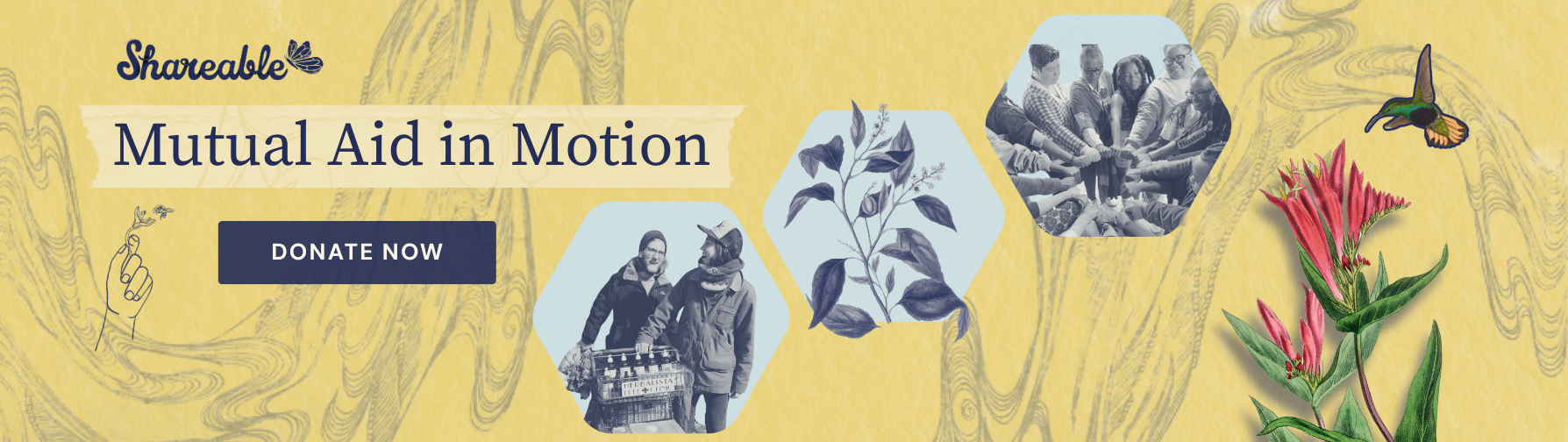Please Note: The Host Guide has been greatly expanded over the past 3 years. Please find the current version here: https://www.shareable.net/blog/the-complete-guide-to-hosting-a-mapjam-in-your-city
WHAT IS A MAP JAM?
This year, we’ve seen Mutual Aid in Motion.
From scaling sharing hubs to Mutual Aid 101 trainings, we’re helping communities build the tools they need.
Every dollar fuels lasting resilience – proving that when we move together, we all move forward.
The Sharing Cities Map Jam hosted by Shareable is being held October 12th through the 26th around the world. It's a distributed event. We're in the process of signing up event hosts for as many cities and towns as possible for map jam events to be held between the 12th and 26 of this month.
A map jam is an easy to organize event where a relatively small, dedicated group of people get together for a brief period, say three hours, to map as many sharing services in their city or town as possible. Like a musical jam, it should be fun, social, and jammers should find a groove as they work. Join the Sharing Cities Network facebook group to get the latest updates and meet other map jammers.
If you haven't already, sign up to host a map jam: 
WHY HOST A MAP JAM?
Mapping all of the sharing services in your city not only shows that another world is possible–it shows it’s already here. Not to mention that asset maps are powerful organizing tools. They make community assets more visible–which creates a foundation for further community development. Higher awareness of shared assets can lead to more collaborations between sharing projects and new project ideas to fill in the gaps. And from our tests, they get a lot of use. Your map might get thousands of visits in just a few months after creating it.
HOW TO HOST A MAP JAM
Hosting a map jam is simple – set a time, date, and location. You need as few as three people and three hours to host a jam, though you can invite more people and spend more time on your map (bigger cities might need that). We recommend getting a free, easy to secure space like your home, a cafe, pub, library, coworking space or school. Just make sure whatever space you get has plenty of free wifi.
If you host a larger public event, create a public Facebook, Meetup or Eventbrite page so folks can RSVP and send Shareable the link to promote it. Invite your community through email and social media. Put flyers up at your local food coop. Be sure to have a sign up sheet at the event to collect attendees contacts for future events.
To make it even more fun, add a potluck, music, tasty beverages, or a dance break to your map jam (whatever!). Consider doing something purely social after your jam session, like happy hour or a group meal. Whether big or small, hack your map jam event to give it local flair. We want to see how you roll in your town. Who knows, you might end up in the feature story we're publishing about the map jam!
Be sure to take a picture of your map jammers at work, and share it on Twitter or Facebook with the hashtag #mapjam. If you represent, we'll share it out too.
EVENT RECRUITMENT
The day before your Map Jam, it's always a good idea to send a reminder to all of your RSVPs letting them know that the big day is tomorrow!
As organizers we go by the law of halves: that around 50% of the people who RSVP will likely show up at your event. And nothing increases the number of attendees like a reminder call/e-mail the day before.
Here are a few suggestions on how to recruit even more people to your Map Jam:
- Invite those you know and all of their friends.
- Create a flyer and post to your Eventbrite/Facebook page; Twitter; email your peers; online boards; etc.
- Ask each registered attendee to bring a friend.
HOW TO MAKE A MAP
While there are many mapping programs, we recommend Google Maps for ease of use. Google Maps are easy to create, collaborate on, share, and also aggregate. If you use another online mapping technology, that's fine (Open Street Map and Ushahidi are good choices too, and they're open source). Whatever technology you use, just keep collaboration on your map and its data open. With that said, here's how to make a Google Map of the sharing economy in your city:
Create a map: Log into any Google account and go to Google Maps. Google will walk you through this process in its interactive tutorial.
-
Click on “My Places,” then “Create Map.”
-
Enter a title and description for the map, like Share St. Louis Map.
-
When you're finished, click “Save." This map will always show up in "My Places."
If there's already a map for your area, check to see if it's open or closed to collaboration. If it's closed, you will need to contact the map maker to add or update listings. Or just make another map and set yours to be public instead of private.
Populate the map: If you already have a database, you can import it to the map using the import function. Another easy way to add organizations is by typing the name or address you already know in the map's search box. If it's in Google's database, it will put a point on the map for you. You can add a description from there. When you find a resource to be added, click on its map pin and then hyperlink below it will appear that says "add to map" and click on that. If you create a website to embed your map in, you can also add a directory, which is helpful for including activities that don't have a permanent address.
Search by keyword: For entities you don't already know by name, search for common keywords like: park, library, kitchen, pantry, collective, coop, co-op, cooperative, social, green, garden, farm, community, cohousing, trust, housing, worker, market, justice, development, coworking, share, sharing, free, space, swap, eco, etc.
Brainstorm by sector: Below are suggestions of sharing economy stuff to map in your city. This list is to help you brainstorm, it's not a comprehensive list. There may already be separate maps for some of these groups, like a map of all community gardens in your area, which you can import to your map using the import or layer functions. You can also use this list to distribute the work among your map jam group.
-
Finance – credit unions, public banks, microfinance and local investment, ongoing crowdfunding dinners (Sunday Soup), socially responsible investing firms, community currencies, slow money chapters
-
Production – energy coops, producer coops, community gardens, coworking spaces, urban farms, hacker spaces, maker spaces, art collectives, fab labs, computer kitchens, repair cafes
-
Land/housing – public parks, open space, community centers, housing coops, community land trusts, intentional communities, cohousing developments
-
Services – public libraries, carsharing pods, bikesharing stations, worker coops, community or cooperative healthcare, bike kitchens, childcare collectives, preschool coops, timebanks, education coops, free skools, community owned media, infoshops
-
Distribution – food coops, farmer's markets, reuse stores, tool and seed libraries, barter markets, free stores, stationary free boxes and food pantries
Edit a listing:
-
Click on one of entities listed in the left column or the icon on the map.
-
Click on "add a description" in the pop-up box. Here you can change the entity name in the title bar or enter a URL, contact info or short blurb in the description area.
-
To make the map more visually organized, click on the paint can that pops up as you hover to the right of the listing in the left hand column and it will open a window with new icons to choose from to represent sectors, like little houses to represent housing coops and different colors for your icons or pins.
SHARE YOUR MAP!
-
Make sure you mark it public, not unlisted by clicking the "Share" button on the top right hand corner to change the Sharing Settings.
-
Where it says "Private," click on the "Change" hyperlink to make the map, "Public to Anyone on the Web" or "Anyone with the Link" and then click "Done."
-
Once you do that, you can click on the folder icon next to the map title and it will offer a drop down menu, including the html to embed the map on a website.
-
Embed your map on your blog or site, and link back to this guide so other people can add to your map or start their own. If you create a site to embed your map in, you can also add a directory, which is helpful for including activities that don't have a permanent address.
-
E-mail the map link to Mira Luna of Shareable so we can aggregate the maps or post it here to the list of maps.
-
Also e-mail your map to local organizations, media, and friends. Share your map on social media. Be sure to cc @Shareable on Twitter and use the #mapjam hashtag so we can easily share the map online.
Congratulations, you've taken the first, most important step to make your city a sharing city – knowing who to organize in your community!