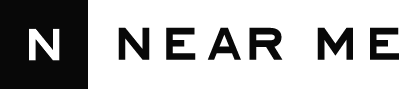Cross-posted from OpenSource.com. Authored by Robin Muilwijk and Nitish Tiwari.
+++++++++++++++++++++++++++++++++++++++++++++++++++++++++++++++++++++++++++++++++
Please share with Shareable! Click here to support our coverage of the real sharing economy.
Last year, Opensource.com covered some popular open source project management tools (ProjectLibre, ]project-open[, and OpenProject.) We found these articles to be valuable to our readers, so here we take a look forward at what we think 2014 holds for these open source project management tools.
This is by no means an exhaustive list, but each tool listed here has been deliberately selected based on a rich feature set.
1. ProjectLibre
In our interview with Marc O’Brien, co-founder of ProjectLibre, we featured a tool with support for task management, resource allocation, tracking, Gantt charts, and much more. ProjectLibre is a good alternative to a commercial software product like Microsoft Project.
In December 2013, ProjectLibre released version 1.5.8, and a full rewrite of the codebase towards an Open Services Gateway Initiative (OSGI) modular architecture is ongoing. This will allow connector modules for better integration with enterprise solutions such as Enterprise Resource Planning (ERP).
ProjectLibre is a Java based client tool. During their 2014 Q1 this year, they will release version 2.0. It is not clear yet when the SaaS version will become available.
ProjectLibre was awarded InfoWorld's "Best of Open Source" in 2013 and ranks in my personal top three favorite open source project management tools.
2. LibrePlan
LibrePlan is a web based application, making project management available to not just the project manager, but the entire project team, and if necessary across organisations. LibrePlan is licensed under the AGPL. This is another full featured tool supporting resource allocation, Gantt charts, financials, and more. These features coupled with a web based application make LibrePlan a great collaboration platform.
LibrePlan ranks in my personal top three favorite open source project management tools because of its modern design and balanced user interface, as well as, good and complete documentation, built in reporting, and professional support.
View all of the features on this page.
I did not note any newly released features or version release dates for 2014.
3. OpenProject
"Team collaboration redesigned" is how we introduced our interview with Birthe Lindenthal, Chairperson of the OpenProject Foundation's Board of Directors.
OpenProject is released under the GNU General Public License Version 3 and runs on Ruby on Rails. I happen to agree with their tagline that this tool has "everything you need for collaboration" to support the entire project life cycle. There are two big features that deserve to be highlighted: OpenProject supports Accessibility and a Scrum plugin supporting Agile methods and Scrum teams.
OpenProject is currently working on a major upgrade ready for release during 2014 Q1. Version 3.0 will support Ruby 2.0 and Rails 3.2. See their full roadmap here.
OpenProject ranks in my personal top three favorite open source project management tools because of their user interface, documentation, and rich feature set.
4. ]project-open[
In our interview with Frank Bergmann, founder of ]project-open[, he gave readers insight into what this tool, ]po[ for short, is meant to do:
"We're not dealing with individual project managers, but focus on organizations with 10 – 1,000 users that earn their money by executing projects."
]po[ is said to be used by over 6,000 companies worldwide. A full installation is based on over 100 open source packages including a Linux distro, Postgre SQL, TCL as it’s main language, Perl for system integration, and many more. It supports integration with 30+ packages such as OpenLDAP, OpenOffice, ProjectLibre, and others.

]po[ is an enterprise project management tool with many features, including support for Agile. The software is released under a mixed source model, or a "dual license", meaning that at it’s core it is open source, with additional modules released under a commercial license. ]po[ runs as client software on both Windows and Linux, depending on a stack of open source packages.
In 2014, ]po[ hopes to release version 4.2 which will bring a full AJAX GUI, integration between collaboration features and project management, and more.
5. Redmine
Redmine is a web-based project management tool that I actively use. It's powerful, runs on Ruby and Rails, and is licensed under GNU General Public License v2 (GPL).
Where it lacks enterprise features, compared with the other project management tools I've mentioned above, it has strong web applications. Along with basic project management features, this Redmine includes a wiki, repository, and issue tracker. View the full feature list here.
Redmine also has an advantage in access: it is available to project managers, other team members, as well as, the clients.
In 2014, the Redmine roadmap shows a steady flow of releases that continue to improve the quality of the tool.
6. Agilefant
Agilefant, as its name implies, is based on Agile methods. However, this open source project management tool also supports product portfolios, projects, sprints, and multi-team development. See the full feature set in the Agilefant user guide.
Agilefant offers a free and open source product that can be downloaded and deployed into your own private cloud. They also offer a SaaS solution. In 2014, they will add a paid service.
Agilefant runs on Java, Tomcat, and MySQL. The source code and license can be found on GitHub.
7. Taiga
Whether you are a developer, project manager, or a stakeholder of any level—you’d like to have a clear view of where the project is headed. Are the deadlines being continuously achieved? How is the load on developers? How much of the project is complete? What is next for you in the project? And so on.
A project management tool generally answers all these questions. Ideally, you can just login to the system and check the project status. But as with other things in life—it’s very difficult to achieve an ideal scenario here. People may be too busy (or even just outright lazy) to update their status in a project management tool. So, it’s almost always the case that the project management tool doesn’t reflect the actual project scenario. One solution to this is using a tool that is intuitive and fits alongside the developer's normal workflow. Additionally, a tool that is quick to update and attracts users to use it.

Taiga is an open source project management tool that aims to solve the basic problem of software usability. Designed with this sole aim, the developers claim it's "beautiful to look at all day long."
Let's start with the history of how Taiga began and then move on to the innovative features this new project management tool offers.
It started with the team at Kaleidos, a Madrid-based company that builds software for both large corporations and startups. Though much of their time is spent working for clients, several times a year they break off for their own Personal Innovation Weeks (ΠWEEK). These are weeklong hack-a-thons dedicated to personal improvement and prototyping internal ideas of all sorts. While there, they unanimously decided to solve the biggest of their own problems: project management.
Taiga was born, and by early 2014, the team at Kaleidos was already using Taiga for all their internal projects. Taiga Agile, LLC was formed in February 2014 to give the project a formal structure, and the source code was made available at GitHub.
Usability of the tool has been the main focus for the developers, and this makes Taiga a very easy to use tool. Creating projects is a breeze, just choose the template (Kanban or Agile), enter the name and description, and you are good to go. If you choose Agile, you get the option to create sprints and add user stories. Later you can move user stories to a sprint and assign tasks to it. Kanban is another template available—projects created with a Kanban template allow post-it type tasks windows, with an easy-to-use drag and drop interface.
Taiga also provides a detailed issue-management framework, complete with fields for type, severity, priority, and others.
Do you feel you are overloaded with tasks in your project but no one seems to notice? You can let others know when you are beyond your comfort level, and Taiga also offers a virtual project video conferencing room based on Talky and AppearIn.
There are several other interesting features lined up for Q3 2014 and Q1 2015. For example, expect a feature that allows the team to negotiate the time required for user-story completion in a way based on the game of poker. One of the Taiga developers is also working on a terminal-based console client that is useful for vision-impaired or terminal-loving users.
Taiga is a fresh new alternative compared to current open source project management tools.