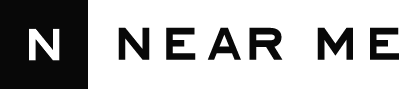There are plenty of advantages to eBooks–portability, accessibility, cloud-synced annotation–but there are a number of things that they don’t do nearly as well as print books. Until recently, one of the most significant disadvantages was the inability to lend and borrow them. If you wanted to share a book from your digital library, you’d either have to hand over your precious digital tablet for days or weeks, or resort to pirated files with no copy restriction. Amazon recently changed that, allowing users to share selected Kindle books from their library for a 14 day period. This is great if you have a number of friends and acquaintances with interesting Kindle libraries, but doesn’t really tap into the Internet’s ability to connect strangers with shared interests. A number of enterprising developers quickly identified this opportunity, and have built matchmaking services that connect eBook borrowers with lenders.
Amazon’s take on these sharing services is ambiguous at this time–the company briefly revoked API access for one of them, Lendle, earlier in the week. Amazon has since reinstated Lendle’s access, but the incident serves as a reminder that such services are at the mercy of Amazon’s policies. For the time-being, however, this a great way for Kindle users to engage in some good old-fashioned book lending.
Lendle isn’t alone: eBook Fling and the Book Lending Club are two alternative services that serve similar uses. Since Lendle is currently in the news–and enjoying a huge influx of users–I decided to take it for a spin. (Unfortunately, due to licensing issues, Kindle book lending is only currently available in the United States.) Here’s how it works:

1. Set up an account (you can login with your Facebook and Twitter credentials; I created my own account.) Be aware that Kindle lending requires that you share your email with the borrower, so you may want to avoid using your primary address.

2. List your books. This is one of the features that isn’t as intuitive as it might be–Amazon’s issue was that Lendle auto-populated users’ existing libraries using the company’s API, so now this process is manual. You now have to populate your Kindle library on Lendle by hand or by searching for the titles. Since I own less about 20 Kindle books, it wasn’t particularly imposing for me, but if you have a giant library this may take some time.

3. Borrow and share alike. Lendle relies on people sharing as much as they borrow, so they limit users to two borrow requests upon signup. As you lend more books, you get more borrow requests.

4. Look for books to borrow. When you send a borrow request, Lendle notifies one of the users who have made the title available; likewise when another user requests to borrow your book. One the request is approved by the lender, the borrower gets access to the book on their Kindle-enabled device for 14 days, during which time the owner is unable to access it. After the 14 days is up, access returns to the the user.
The Kindle lending service is limited by design. You’re only allowed to share certain titles; of the eight that I entered into Lendle’s system, over half were barred due to publishers’ limitations. Lending books on the Kindle is still an imperfect system hampered by DRM and unneccessary publisher restrictions, denying readers basic rights of book ownership. But it’s a small step towards eBooks that are as shareable as print, and for voracious consumers of Kindle books, a way to read more while saving a few bucks.